Import Tendons
Tendons can be imported from RAM Concept DXF files or SOFiSTiK json output via a dynamo script.
PTBot is a PT profiling software designed to help a draft person or engineer produce a PT shop drawing in minutes from structural analysis software tools like SOFiSTiK BIM Packages or Bentley's RAM Concept.
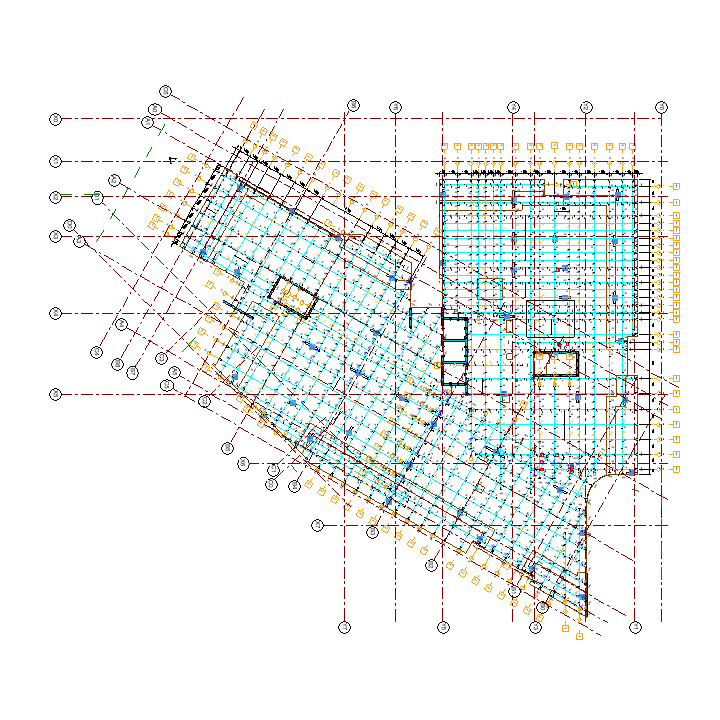
Tendons can be imported from RAM Concept DXF files or SOFiSTiK json output via a dynamo script.
Tendons are programmatically rendered accurately following the geometry provided in the structural model.
Tendons with the same chair heights can be linked together to simplify the model.
Align selected tendon bubbles to an existing grid, reference plane or detail line.
Dimensioning can be added between selected parallel tendons to reduce complexity in measurements.
Selected tendons can be renumbered to any numeric range to suit the project requirements.
Show or hide intermediary chair heights for selected tendons to add or reduce detail where needed.
Automatically adjust chair labels positions to reduce text clash and save hours of manual drafting adjustments.
Easily identify which tendon segments are clashing with other tendons to spot potential issues with the model.
The model can be visualised in 3D to inspect segment elevations and detect any issues not apparent in the 2D view.
Accurate measurements of required materials for site installation are provided in tabular format.
Watch a 3 minute demo of some of the features of PTBot Revit in action, showing how quick it is to import tendons and create a shop drawing.
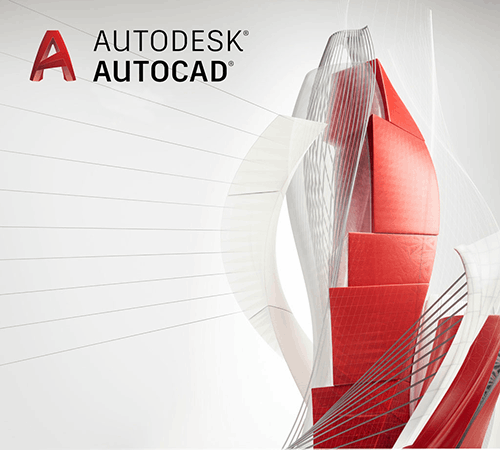
This version of PTBot installs as an add on to AutoCAD and works with output from RAM Concept.
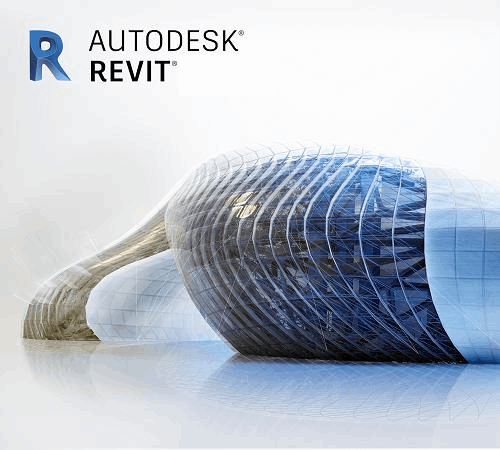
This version of PTBot installs as an add on to Revit and works with output from SOFiSTiK BIM Packages and RAM Concept.